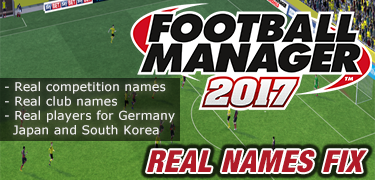
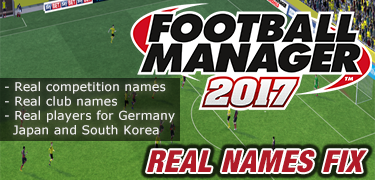
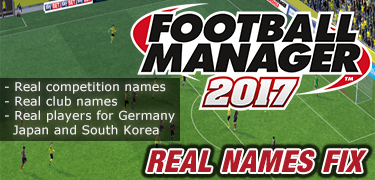
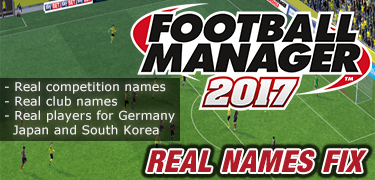
Due to licensing issues some important competitions and clubs do not have their real names displayed in Football Manager 2017, and also some national teams don’t have real players selected. That can be fixed with this download though, it’s fairly easy and you will enjoy real names in FM 2017 for your favourite clubs, competitions and also real players in national teams like Germany, South Korea, Japan or China.
You can see some examples in the screen shots below (click on image to expand):
There is an extensive list of changes included in this fix, I will name just a few:
- Real names for Premier League, Champions League, Europa League, UEFA Youth League
- Real international award names
- Real names for German clubs and leagues
- Real names for Brazilian clubs in Serie A, Serie B and Serie C
- Real players in national teams of Germany, South Korea, Japan, China (the real players will appear only after a squad is selected for a match)
- Real names of various playable leagues
FM 2017 Real Names Fix Download
You can download the file by clicking the image below:
Please note: If you want to share this download on your website you will have to link back to this page, do not host the file elsewhere or post the direct download link! Thanks.
FM 2017 Real Names Fix Installation
1. Navigate to Program Files>Steam>steamapps>common>Football Manager 2017>data>db>1700 and delete the following folders: “lnc”, «dbc» and «edt». (Make a backup of it in case you want to revert to the original fake names at some point). Do the same thing with the same folders in Program Files>Steam>steamapps>common>Football Manager 2016>data>db>1712.
2. Download our file, which is a zip archive, then you will have to extract it to this folder: Program Files>Steam>steamapps>common>Football Manager 2016>data>db>1700> and also to Program Files>Steam>steamapps>common>Football Manager 2016>data>db>1712.
For Mac users, the respective folders should be in / Users / (username) / Library / Application Support / Steam / SteamApps / common / Football Manager 2017 / data / db / 17XX.
3. That’s it, start or re-start your game and enjoy!
If you spot any more teams or competitions in FM 2017 that need name changing, please let me know and I will release a new version of this download to fix them.
Make sure you follow us on Facebook and Twitter for more FM 2017 goodies!


43 Comments
Leave a Reply
Отменить ответ
Leave a Reply
FM 2022 Latest
-






FM 2022
/ 1 год agoBest English Wonderkids in FM23 | 10 Must-Sign Players
Throughout the past 10 years, English football has seen it’s youth teams develop into...
-




FM 2022
/ 1 год agoBest FM23 Coaches — Football Manager 2023 Coaches By Category
The best FM23 coaches are vital to success and the full development of your...
-








FM 2022
/ 2 года agoGateshead to Glory Season 8 — The European Debut
Welcome to a new episode of my FM 2022 story managing Gateshead from Vanarama...
-








FM 2022
/ 2 года agoGateshead to Glory Season 7 — Second Year in the EPL
Hi, welcome to a new episode of my Football Manager story managing Gateshead from...
-








FM 2022
/ 2 года agoGateshead to Glory Season 6 — Premier League Debut
Hi, welcome to a new episode of my Football Manager story managing Gateshead from...
-
FM 2022
/ 2 года agoFootball Manager Lower League Tactic Back to Back Promotions
Welcome to this Football Manager lower league tactic guide. Intro: Hi, I’ve been playing...
Свежие записи
Subscribe to our Newsletter
FM 2022 Player Lists
-






FM 2022
/ 1 год agoBest English Wonderkids in FM23 | 10 Must-Sign Players
Throughout the past 10 years, English football has seen it’s youth teams develop into...
-




FM 2022
/ 2 года agoBest FM22 Turkish Wonderkids | Golden Generation of Talent
Who are the FM22 Turkish Wonderkids? We’ve searched through the database in Football Manager...
-




FM 2022
/ 2 года agoBest FM22 English Wonderkids | 10 Outstanding Talents to sign
Who are the FM22 English Wonderkids? We’ve searched through the Football Manager 2022 Database...
-




FM 2022
/ 2 года agoBest FM22 Vanarama National League North & South Free Agents
Football Manager 2022 is here, and below you will find the best FM22 Vanarama...
-




FM 2022
/ 2 года agoThe 11 Best FM22 Argentine Wonderkids
Who are the FM22 Argentine Wonderkids? We’ve searched through the Football Manager 2022 Database...
-




FM 2022
/ 2 года ago11 of the Best FM22 Brazilian Wonderkids
Who are the FM22 Brazilian Wonderkids? We’ve searched through the Football Manager 2022 Database...

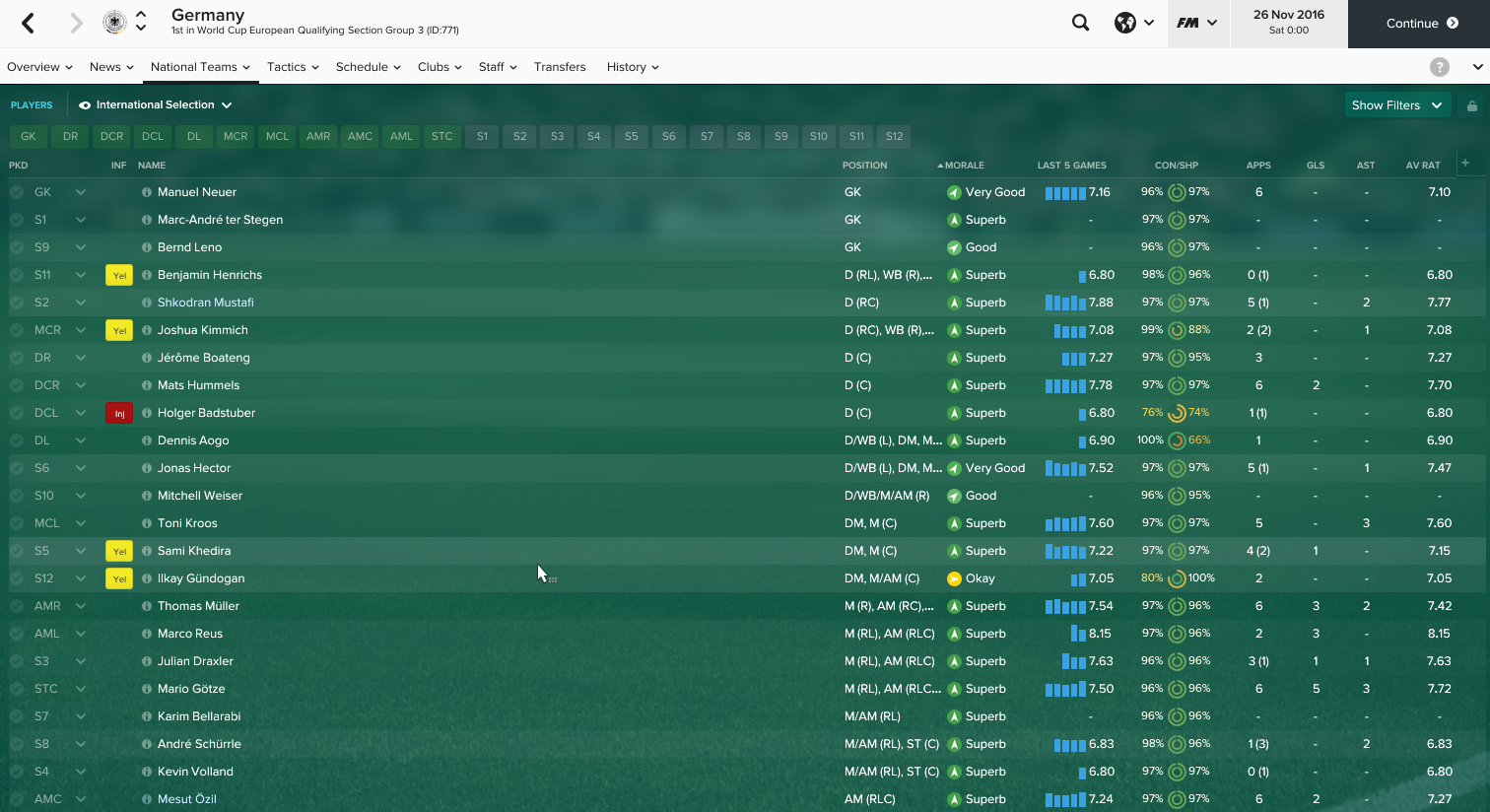

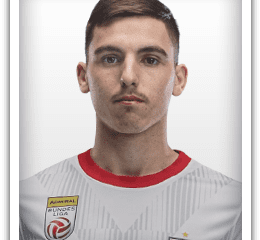







ornx
18 октября, 2016 at 21:50
fix la liga clubs.
Johnny Karp
19 октября, 2016 at 07:34
Fixed now, please download the fix again to apply the new version.
Andy
19 октября, 2016 at 12:47
Thanks for the fix… by the way Real Hispalis in La Liga should be Real Betis Balompie
Johnny Karp
19 октября, 2016 at 12:54
I think I just called it «Betis», it’s the name everybody in the international environment knows.
Johnny Karp
19 октября, 2016 at 20:09
Actually there’s something weird with Betis. The name change is included in the fix along with the others, all the other names change in the game except this one. Can’t figure it out yet.
afonso
19 октября, 2016 at 23:14
Oh cmon!…. It’s the team I chose!!!! Cant u fix it?
Johnny Karp
20 октября, 2016 at 06:51
Unfortunately not at the moment, can’t figure out why its name doesn’t change along with the others.
Johnny Karp
4 ноября, 2016 at 14:28
It’s fixed now! Please download the file again and also check out the updated instructions. I can guarantee it works now.
Johnny Karp
4 ноября, 2016 at 14:28
It’s fixed now! Please download the file again and also check out the updated instructions.
Daniel
31 октября, 2016 at 15:36
Anyone have any idea of where the files to replace would be hiding on a mac? I’ve had a look for them but nothing doing. Thanks
Huzaifa
31 октября, 2016 at 20:07
Launch Steam. Head to your library. Right click on FM17. Properties. Local files. Browse local files. Data. DB. Voila!
fabio Mota
4 ноября, 2016 at 16:32
i did all the things you say and the german league was correct fixing the names, but the germany still have the grey players
Johnny Karp
4 ноября, 2016 at 16:48
Real players should appear as soon as they select a squad for a match.
Vader
5 ноября, 2016 at 08:51
INTER name needs to be fixed to FC Internazionale or just Inter Milan and Olympiakos SF Piraeus to Olympiacos CF Piraeus
Johnny Karp
5 ноября, 2016 at 08:59
Yes, thanks for the heads up. I’ll let you know when I’ll have a new version of the fix available.
Johnny Karp
5 ноября, 2016 at 09:49
Actually Olympiakos seems to be correct, the original name of the club in Greek is Olympiakós Sýndesmos Filáthlo̱n Peiraió̱s, so it’s Olympiakos SF.
Vader
5 ноября, 2016 at 10:04
Check it on wikipedia, it has been Olympiacos CF Piraeus since 2004 (It is the club i support so i kinda know these things)
https://en.wikipedia.org/wiki/Olympiacos_F.C.
Johnny Karp
5 ноября, 2016 at 10:11
I did, that is where I found that info. Please read more than the title of the article on Wikipedia. CFP is the English abbreviation, SFP is reflecting the original Greek name.
Vader
5 ноября, 2016 at 10:22
I know, the main change was from Olympiakos to Olympiacos back in 2004. In any case, CF or SF makes little difference as long as the club’s name is Olympiacos as it appears in every major European tournament (UEL,UCL etc). Really appreciate your work and your time to answer, hope there is not any misanderstanding. Let me know if u fix it to Olympiacos along with Inter Milan :)
Johnny Karp
5 ноября, 2016 at 10:29
I remember that I was in Athens last summer and went to see the Olympiacos stadium :) Anyway, I will start working on the new version today, hopefully it will be ready in a few hours. I’ll let you know.
Johnny Karp
5 ноября, 2016 at 11:13
Done. Please download and install again.
Patrick
5 ноября, 2016 at 11:49
The Holland national team manager is still called Jan Jansen instead of Danny Blind
Johnny Karp
5 ноября, 2016 at 12:03
You might have an earlier version of the fix, please download and install the current version.
Patrick
5 ноября, 2016 at 12:55
Turns out I did. Excellent, thanks!
matty
10 ноября, 2016 at 18:32
I dunno if I’m doing it wrong but its making no difference for me at all
Johnny Karp
10 ноября, 2016 at 18:41
You’re most likely doing it wrong. Take some time to read the instructions and it will be fine.
matty
10 ноября, 2016 at 19:20
Is there a YouTube video out there of it because I’m 90%sure I’ve done it right
Johnny Karp
10 ноября, 2016 at 20:10
No, I don’t have a video unfortunately.
matty
10 ноября, 2016 at 20:58
Turns out it had worked, I thought it had the Spanish league badges in it
Paul
27 ноября, 2016 at 07:48
I did everything mentioned above, but it seems to have no effect on my mac. Any idea why?
Johnny Karp
27 ноября, 2016 at 07:52
There can be quite a few possible explanations. Maybe you didn’t replace both folders mentioned in the instructions?
James
7 декабря, 2016 at 20:28
Hmm strange, this seems to work for most leagues and teams, but for some reason the Brazilian football clubs still don’t have the correct names.
Johnny Karp
7 декабря, 2016 at 20:44
Not entirely sure but I think the Brazilian names work only when you start a new save, they might not change in a save that was started before installing the fix.
Tony
7 февраля, 2017 at 12:52
Hi, I’m about to attempt to do this for my new save. Does this give clubs the real badges too?
Johnny Karp
7 февраля, 2017 at 13:27
No, it just fixes the names where needed.
Tony
7 февраля, 2017 at 14:56
Thanks, ive downloaded the premier league pack no problem and I’ve followed the instruction’s for this but it doesn’t seem to work.
Shubhradeep Nag
8 февраля, 2017 at 15:40
i have 17.1.2 patch installed but i dont have 1712 folder what to do?
Johnny Karp
8 февраля, 2017 at 16:56
It should be there. If you have the patch installed the folder should be there, but maybe you are not looking in the right place?
Gilbert
9 февраля, 2017 at 05:44
hello, i did all the step you gave but in my save the japan and germany national team player are still grey even after the latest call up.
i replaced the original files from : Program Files>Steam>steamapps>common>Football Manager 2017>data>db>1700> and also 1712 with the files i get from here, but still nothing happened.
do i need to replace the files from the other 17xx too?
Thanks before
Johnny Karp
9 февраля, 2017 at 07:17
Yes, try to replace the others as well. It should work.
Nicolas
17 апреля, 2017 at 13:45
Hi Johnny, first thanks for the effort. I have downloaded the file and followed the steps you’ve mentioned but when i try to start a new game, the non-licensed teams still showing with their fantasy names. Iam missing something?
Thomas
20 апреля, 2017 at 11:16
Hi, thanks for your work, could you update the NYCFC in MLS to New York City FC? NYCFC is more like a 6 letter name than a football club name. Thanks
rui
30 августа, 2017 at 20:52
i dont have fm2016 but i do have 2015, does it affect in the fix of the names? i ask this, because i did what is said and didnt change anything. or maybe im doing something wrong :P