

I found a great addition to Football Manager 2011 today, a superb English Stadium Backgrounds pack and I have already downloaded it and installed into my game. What it does is that it adds stadium backgrounds for no less than 640 teams in England, from Arsenal or Chelsea to the smallest clubs in the nation. The pack was made by MinneapolisJon from FM-View, here is how it looks in my game:
As you can notice I have also installed a new skin to go with this pack because the default FM 2011 skin might not allow these backgrounds to show properly. I would advise you to install a new background-friendly skin before adding the backgrounds, here’s how the process works:
How To Install a New Skin and the Backgrounds
The skin that I chose is called «Galaxy» and you can download it right from the source by clicking here. After downloading it you have to extract the file to My Documents>Sports Interactive>Football Manager 2011>skins. If you don’t have a «skins» folder in there then you will have to create it yourself. After extraction the «skins» folder should look like this:
Now you can proceed to downloading the backgrounds pack, click on the image below and you will be able to get the pack directly from the source. The pack has around 500MB so you will need some free space on your disk ;)
After downloading you have to extract the file to My Documents>Sports Interactive>Football Manager 2011>galaxy>graphics>backgrounds. That is if you are using the Galaxy skin, if you are using a different skin then you must extract to that skin’s graphics>backgrounds folder. Here’s how that «backgrounds» folder looks on my computer after extracting the pack:
After completing that step start your Football Manager 2011 game, go to Preferences>Display & Sound and select your skin from the drop-down menu like I did in the screen shot below.
Before clicking on «confirm» make sure that you enable the «show background pictures» option in the same screen.
That’s about it, if you followed the steps correctly then the backgrounds should show in your game. I hope you’ll enjoy it!


39 Comments
Leave a Reply
Отменить ответ
Leave a Reply
FM 2022 Latest
-






FM 2022
/ 1 год agoBest English Wonderkids in FM23 | 10 Must-Sign Players
Throughout the past 10 years, English football has seen it’s youth teams develop into...
-




FM 2022
/ 1 год agoBest FM23 Coaches — Football Manager 2023 Coaches By Category
The best FM23 coaches are vital to success and the full development of your...
-








FM 2022
/ 2 года agoGateshead to Glory Season 8 — The European Debut
Welcome to a new episode of my FM 2022 story managing Gateshead from Vanarama...
-








FM 2022
/ 2 года agoGateshead to Glory Season 7 — Second Year in the EPL
Hi, welcome to a new episode of my Football Manager story managing Gateshead from...
-








FM 2022
/ 2 года agoGateshead to Glory Season 6 — Premier League Debut
Hi, welcome to a new episode of my Football Manager story managing Gateshead from...
-
FM 2022
/ 2 года agoFootball Manager Lower League Tactic Back to Back Promotions
Welcome to this Football Manager lower league tactic guide. Intro: Hi, I’ve been playing...
Свежие записи
Subscribe to our Newsletter
FM 2022 Player Lists
-






FM 2022
/ 1 год agoBest English Wonderkids in FM23 | 10 Must-Sign Players
Throughout the past 10 years, English football has seen it’s youth teams develop into...
-




FM 2022
/ 2 года agoBest FM22 Turkish Wonderkids | Golden Generation of Talent
Who are the FM22 Turkish Wonderkids? We’ve searched through the database in Football Manager...
-




FM 2022
/ 2 года agoBest FM22 English Wonderkids | 10 Outstanding Talents to sign
Who are the FM22 English Wonderkids? We’ve searched through the Football Manager 2022 Database...
-




FM 2022
/ 2 года agoBest FM22 Vanarama National League North & South Free Agents
Football Manager 2022 is here, and below you will find the best FM22 Vanarama...
-




FM 2022
/ 2 года agoThe 11 Best FM22 Argentine Wonderkids
Who are the FM22 Argentine Wonderkids? We’ve searched through the Football Manager 2022 Database...
-




FM 2022
/ 2 года ago11 of the Best FM22 Brazilian Wonderkids
Who are the FM22 Brazilian Wonderkids? We’ve searched through the Football Manager 2022 Database...







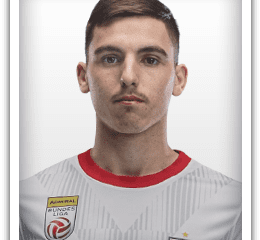







Arjuna Kankipati
18 ноября, 2010 at 13:22
Thanks Johnny
This is a really nice add-on for the game
Arjuna
managerstoriesfootball.blogspot.com
Laxeyman
18 ноября, 2010 at 16:42
Thanks for this Johnny, the backgrounds look great :)
Sears
19 ноября, 2010 at 22:38
Hey Johnny,
do you know if there is any stadium background for the Spanish league?
Johnny Karp
19 ноября, 2010 at 23:13
I haven’t seen such a pack until now but I’ll look for one.
robocop
19 ноября, 2010 at 22:56
bom post..
será que nao consegue postar com outras ligas???
seria muito muito bom!!!
Johnny Karp
19 ноября, 2010 at 23:14
Err, I can’t really understand what you’re saying there? Could you try in English, Italian or French?
chris
10 декабря, 2010 at 00:28
It is portuguese. It says: good post (I think that you understand that)! could you do it(post) in anothers languages? would be great!
Johnny Karp
10 декабря, 2010 at 08:45
Thanks for the translation Chris. Unfortunately I don’t think I could post the articles in other languages, we’ll stick to English for the time being.
chris
16 января, 2011 at 19:26
By the way, I got football manager from the russian version. I did download that…. But it got fews problems and when I did the actualization, I couldn’t understand, because is just russian, so I put the english language in there, but didnt work…. can u tell me a way to get football manager 2011, english version? without buy it? lol :P
Johnny Karp
16 января, 2011 at 19:34
The only option I would ever suggest is buying it, this game is surely worth it. In case you didn’t know, piracy is not too far away from stealing but that’s a rather long discussion.
robocop
20 ноября, 2010 at 14:16
sorry
good post ..
Can not you post with other leagues??
would be very very good!
Johnny Karp
20 ноября, 2010 at 14:46
I will post backgrounds for other leagues too if I find any good ones.
Stuart Court
23 ноября, 2010 at 15:25
Excellent post. Great add on. I may try using some of my own pics from my site http://www.tothe92.co.uk and see if that works
Johnny Karp
23 ноября, 2010 at 15:42
Your pics look great, you could make a backgrounds pack yourself provided you know how to handle the config file. I can help you with that if you want.
David
28 ноября, 2010 at 10:17
Hi guys , i downloaded the galaxy skin V2.9 , it worked. However , some of the icons were missing. Like when i pressed f3 , the training , attributes , backroom advice some of the shortcut bars were gone and it was impossible to play with that skin. i wonder what’s the problem, need your advice here please. even when i clicked on a players profile , i could see everything but the personal bar on top (like the default skin) were gone.
Johnny Karp
28 ноября, 2010 at 10:35
The skin might not have installed properly or maybe those buttons are just placed differently compared to the default skin. Alternatively you could use the Dominion Skin, that’s the one I’m using now: http://community.sigames.com/showthread.php/239583-FM11-Released-Dominion-2011
V1LL@ F@N D@N
8 декабря, 2010 at 03:15
hi,
fantastic file bt was just wonderin how to change the color of the text on the game i cant see my players!!!
Cheers
Enrique
20 декабря, 2010 at 15:05
I have tried the background, but it my font color. I can’t see anything written on screen, thanks to the background. But except for that I really like background.
Can you suggest something like changing font color.
Johnny Karp
20 декабря, 2010 at 15:20
Which skin are you using? You could try a skin with different font colors or change the colors in your current skin. I know that is possible but unfortunately I don’t know how to do it.
jaje
9 января, 2011 at 01:17
how is it possible to make backgrounds and skins?
Johnny Karp
9 января, 2011 at 10:45
I don’t know how to make them so I really can’t help you with that. You might find some help on the official forum: http://community.sigames.com/
jaje
10 января, 2011 at 13:09
thanks
jaje
9 января, 2011 at 01:19
How can i make backgrounds and skins? please help
jaje
9 января, 2011 at 01:20
ops i sent it 2 times sorry
Derrick
16 января, 2011 at 19:14
Hi johnny. I need some help here. I have followed every of your instructions but somehow the background pics do not appear. I have extracted it to the correct folder as what you told. The default pic is the only thing that appears in my background. I am currently using the galaxy skin and the English stadium background pack has been extracted to the same folder-just located right beside the default picture after extraction
Johnny Karp
16 января, 2011 at 19:37
I can’t understand exactly where you have extracted the background pictures. The pack folder should be in the Documents\Sports Interactive\Football Manager 2011\skins\galaxy\graphics\backgrounds folder, is it there?
Derrick
17 января, 2011 at 03:08
YES! it is exactly there. Together with the default folder
Johnny Karp
17 января, 2011 at 07:28
Check the game preferences, in Display & Sound, and make sure that the «Show Background Pictures» option is enabled.
stevie
2 марта, 2011 at 20:51
Do Not Worry I did it
Mohammad Sadek
26 апреля, 2011 at 18:05
Hi Johnny thanxs for your marvellous work, but actually i have some proplem here every time i go to the site of the back and hitting downloas 1st or 2nd part it said this webpage isn’t found i don’t know why ?!!!
Johnny Karp
26 апреля, 2011 at 18:52
I just tested and the download link from Sortitoutsi seems to work fine, you should try again or maybe ask them for an alternative link if they have one.
Edo G. Satungga
6 июня, 2011 at 14:15
hey johnny.
i have FM 2011 version 11.0 installed on my PC, but i heard that you have to have a 11.1 (and up) to have your skins changed? is that true?
Johnny Karp
6 июня, 2011 at 17:08
I’m not sure, I can’t remember if this worked on 11.0. But you could install the latest patches, why not?
Edo G. Satungga
6 июня, 2011 at 19:11
okey cool, the skin works johnny, but there’s a problem with the background pictures..how come it’s not showing?..i followed the instructions, it’s in the background folder, so it’s in the same folder with the default one, i open the game, went through my preferences, checks the «show background picture» and it’s still not showing up…is there something wrong? thx johnny!
T.
19 июля, 2011 at 04:46
Hey Johnny,
I’ve done everything you wrote and the skin works good. The problem is that I can only see the ‘default’ background of the grass, in stead of all the stadiums. I’ve installed everything the way you wrote and I also used the galaxy skin. Can you tell what could have gone wrong?
Johnny Karp
19 июля, 2011 at 08:24
Did you enable «show background pictures” in the game preferences?
Andrew Hewitt
26 февраля, 2012 at 20:42
i’ve done everything u said and it still dosnt work so what should i do?
Andrew Hewitt
26 февраля, 2012 at 20:44
do i need 2012 manager?
Johnny Karp
26 февраля, 2012 at 21:12
This download was for FM 2011.