Good news folks, an awesome FacePack for Football Manager 2012 is now available to download thanks to the brilliant work of the wonderful lads at Sortitoutsi. The facepack has over 90,000 player and staff images to use in FM 2012, I guess the number says it all! Here is how these faces look in my game:
How to download
I’m sure that you want to download this beauty but before we proceed you should know that the file is quite large, over 4 GB! If you still want to download the facepack then you have two options:
Premium Download (single file and very fast)
— You can have access to the premium download for a very small fee, just 83p per month! I am a premium member and I definitely recommend this version, not only because of the fast download but also because it’s a good way to show some support for Sortitousi and the awesome work that they are doing.
Regular Download (split files and rather slow)
— You will still have to register in order to have access to this and you might have slower download speed and you will also have to download the big file split into many tiny archives.
It’s your choice, just visit fmdownloads.com (click the link) and you will be shown what to do.
However, if you have already downloaded the Faces MegaPack for FM 2011 you will only have to download the update packs, I will give you more details about that below.
How to install
1. If you download the standalone 4.0 pack
— Extract the file to a location of your choice. For extraction you will need either a archive utility program like 7-Zip for Windows or The Unarchiver for Mac.
— Copy or move the folder named «sortitoutsi» to: Documents>Sports Interactive>Football Manager 2012>graphics
— I you do not have a «graphics» folder in there you will have to create it before copying or moving the files into it.
— Open Football Manager 2012 and go to: Preferences > Display & Sound and tick the check box named «Always Reload Skin on Confirm» and un-tick then box named «Use Skin Cache» as shown in the screen shot below. Click «Confirm» and the skin should reload. Once that is done the faces should be available in your game.
2. If you already have the previous FM 2011 versions
— First you will have to move the folder containing the faces from Documents>Sports Interactive>Football Manager 2011>graphics to Documents>Sports Interactive>Football Manager 2012>graphics.
— Then download the subsequent updates one by one. After you finish downloading extract each update to a location of your choice. Then copy or move the image files plus the config files to overwrite the ones that already exist in the game folder mentioned above. You will have to apply the updates sequentially, for instance 3.10 first and then 3.11 and then 3.12.
— Make the same adjustments to the game preferences as mentioned in point 1.
Enjoy this brilliant piece of work and remember that you can always come here if you have any questions or problems during installation.


112 Comments
Leave a Reply
Отменить ответ
Leave a Reply
FM 2022 Latest
-






FM 2022
/ 1 год agoBest English Wonderkids in FM23 | 10 Must-Sign Players
Throughout the past 10 years, English football has seen it’s youth teams develop into...
-




FM 2022
/ 1 год agoBest FM23 Coaches — Football Manager 2023 Coaches By Category
The best FM23 coaches are vital to success and the full development of your...
-








FM 2022
/ 2 года agoGateshead to Glory Season 8 — The European Debut
Welcome to a new episode of my FM 2022 story managing Gateshead from Vanarama...
-








FM 2022
/ 2 года agoGateshead to Glory Season 7 — Second Year in the EPL
Hi, welcome to a new episode of my Football Manager story managing Gateshead from...
-








FM 2022
/ 2 года agoGateshead to Glory Season 6 — Premier League Debut
Hi, welcome to a new episode of my Football Manager story managing Gateshead from...
-
FM 2022
/ 2 года agoFootball Manager Lower League Tactic Back to Back Promotions
Welcome to this Football Manager lower league tactic guide. Intro: Hi, I’ve been playing...
Свежие записи
Subscribe to our Newsletter
FM 2022 Player Lists
-






FM 2022
/ 1 год agoBest English Wonderkids in FM23 | 10 Must-Sign Players
Throughout the past 10 years, English football has seen it’s youth teams develop into...
-




FM 2022
/ 2 года agoBest FM22 Turkish Wonderkids | Golden Generation of Talent
Who are the FM22 Turkish Wonderkids? We’ve searched through the database in Football Manager...
-




FM 2022
/ 2 года agoBest FM22 English Wonderkids | 10 Outstanding Talents to sign
Who are the FM22 English Wonderkids? We’ve searched through the Football Manager 2022 Database...
-




FM 2022
/ 2 года agoBest FM22 Vanarama National League North & South Free Agents
Football Manager 2022 is here, and below you will find the best FM22 Vanarama...
-




FM 2022
/ 2 года agoThe 11 Best FM22 Argentine Wonderkids
Who are the FM22 Argentine Wonderkids? We’ve searched through the Football Manager 2022 Database...
-




FM 2022
/ 2 года ago11 of the Best FM22 Brazilian Wonderkids
Who are the FM22 Brazilian Wonderkids? We’ve searched through the Football Manager 2022 Database...


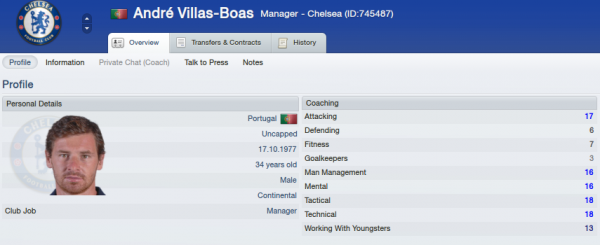
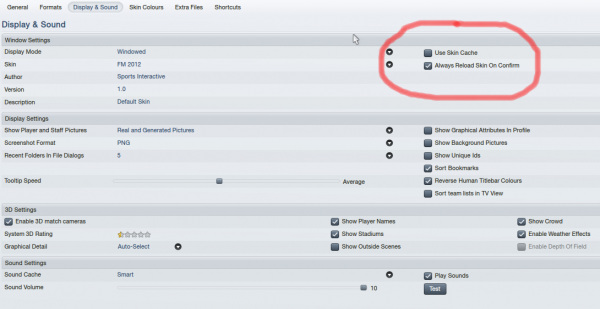
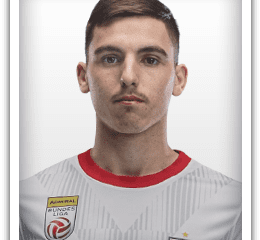







Matteo
31 октября, 2011 at 15:32
Are the pictures only from english leagues ?
Johnny Karp
31 октября, 2011 at 15:35
No, there are over 90,000 pictures from all sorts of leagues from all over the world.
vaibhavc
31 октября, 2011 at 15:59
Wow, 4 gb! I’ll download it somehow. I just need to find a way so that my parents don’t know.
Johnny Karp
31 октября, 2011 at 16:20
Good luck! :)
vaibhavc
31 октября, 2011 at 18:27
Johnny have you seen anything wrong with changing your skin colours when it is on always reload on confirm? I can’t change mine for some reason.
Johnny Karp
31 октября, 2011 at 19:15
Sorry mate, I haven’t tried to change the skin colours. I will do that the next time I’ll open the game and I’ll let you know. That might not be too soon though, I’m quite busy these days.
Johnny Karp
1 ноября, 2011 at 19:10
You are right, I tried to change some of the colours now and nothing seems to happen. I don’t know what’s wrong though and I don’t have a solution.
vaibhavc
3 ноября, 2011 at 18:06
I guess it should be solved in the next patch. Any ideas when it is coming out?
Johnny Karp
3 ноября, 2011 at 18:48
I don’t know, this is the latest one: http://community.sigames.com/showthread.php/282454-Football-Manager-2012-Update-version-12.0.3
Sears
31 октября, 2011 at 18:00
Cheers mate, will surely download this when my game arrives :)
Johnny Karp
31 октября, 2011 at 18:07
Happy downloading then! :)
Laxeyman
31 октября, 2011 at 21:02
Cheers for this Johnny, probably gonna take me about a week to download all the update packs as I only have time to download maybe 2 a day, but it’ll be worth it I’m sure :)
Johnny Karp
1 ноября, 2011 at 06:50
It surely is worth it ;)
Andreas
4 ноября, 2011 at 15:07
This is so awesome!! I got a question though. There still are some players without images. If i’d like to make a image for this player, how would I do that? I found the ID for the player I wanted and then edited a .png and saved it with the ID and put it with the rest of the pack. But it won’t show up. Can someone help me?
Johnny Karp
4 ноября, 2011 at 18:03
Here’s a solution for you, it should work:
1. Create a folder called «extra» (or another name of your choice) in Documents\Sports Interactive\Football Manager 2012\graphics\
4. Download this file (http://www.mediafire.com/file/zgmukq1zzmd/config.xml) and save it to that folder you just created. Open it in a text editor and change the 2 picture values to the unique id. of the player picture that you want to add (in my file the value is 1394644719)
5. Place the picture in the same folder. Rename the file with your the unique id ( 1394644719.png in my case)
6. In the game preferences – Display & Sound untick ‘Use Skin Cache’ and tick ‘Always Reload Skin on Confirm’. Press Confirm and it should now work.
Andreas
4 ноября, 2011 at 18:43
Aah, thx a lot!
So let’s say that I’d want to add more, I can just copy the line and change the ID’s and put it on another row within the «<list" part?
Johnny Karp
4 ноября, 2011 at 18:45
Yes, you will have to add another row with that respective ID and also place the respective .png file in the same folder.
Andreas
4 ноября, 2011 at 19:59
Thanks! Much appreciated!
vaibhavc
5 ноября, 2011 at 07:51
Since I have version 3.03, all I need to do is download the updates of each version after that right?
Johnny Karp
5 ноября, 2011 at 10:42
Yes, that is correct.
Sunny Nayak
8 ноября, 2011 at 06:06
There is a unique problem i am facing… I don’t where else to ask this question so here it goes, My game is missing two very good youngsters — Lucas Digne and Atila Turan. They seem to completely out of the grid, i tried searching for Digne in LOSC Lille but he’s nowhere to be found.
Now i have almost all leagues chosen with large database but onbly England and Spain are my Playable leagues, rest of them are View-Only my game starts in Spain (July 2011) Is anyone else facing this problem…??
Johnny Karp
8 ноября, 2011 at 07:13
I think that you have to load the French league as playable or select «load all players from France» when starting a new game.
Sunny Nayak
8 ноября, 2011 at 13:42
Yeah i am getting them once i make France as a playable league. But this is weird since every other players are available in the View-Only mode too…I won’t be adding France for playable just for them…
Could they not be appearing in my current save because Lucas Digne and Atila Turan are still in their youth squads of their respective clubs, both are still 17..!
Johnny Karp
8 ноября, 2011 at 13:48
They should appear somewhere even if they are in the youth squads.
Sunny Nayak
8 ноября, 2011 at 14:20
Just googled this problem and found many other players are missing on other people’s saves like Khouma Babacar and Jorge Pudino… thank god i have them, weird problems for the rest of them though..! Thanks for your input Johnny…!!
Sunny Nayak
8 ноября, 2011 at 16:27
Where is this option of «Load all players from France» at the start of new game, i haven’t seen that…??
Johnny Karp
8 ноября, 2011 at 17:25
When you start the game you can choose the database size: small, medium, large and custom. If you choose custom you can pick a nation or league from which to load all the players.
Sunny Nayak
8 ноября, 2011 at 21:16
Oh damn never knew about this option… It works too, but unfortunately i have kicked off my La Liga with a win and don’t wanna go back n start off everything again… i guess my only option is that i will have to use Add Leagues and make France playable. Thanks for the help..!
Steve Dale
12 ноября, 2011 at 22:53
i’ve downloaded the megapack and put it into a graphics folder.. the faces are then in a folder called faces but they dont come up in the game. How do i sort this out?
Johnny Karp
13 ноября, 2011 at 09:44
Please check that you have the pictures plus the config file inside the faces folder and also make sure you make the necessary adjustments in the game preferences, as mentioned in the post.
lee
16 ноября, 2011 at 20:49
i have 2011 faces karp,where do i go to get 2012 faces or updates?? i have copied 2011 faces over to 2012 an that has worked ok,but still some missing images
Johnny Karp
17 ноября, 2011 at 08:02
You have to download the updates if you already have the base pack from 2011, for instance if you have version 3.8 then you have to download 3.9, 3.10 and so on.
lee
17 ноября, 2011 at 19:57
thanks karp!u know where i can download megapack 2012 without having to pay sortitoutsi,not being tight i wont use my debit cards on here anymore
Johnny Karp
17 ноября, 2011 at 20:14
There are free links on their website as well. However, you can pay with PayPal if you don’t want to use a card.
lee
18 ноября, 2011 at 17:14
mr karp whats the best way to play the game i like to play with 1 league with a large database but i notice u miss out on certain players being in the game,but if u have a few leagues running its so slow,whats ur thoughts mr karp
Johnny Karp
18 ноября, 2011 at 17:31
It depends on the computer you have but generally you have to find a compromise between speed and the number of players that you load (database). If you don’t have a super-computer you have to settle for a lower number of players (smaller database or less leagues loaded).
lee
18 ноября, 2011 at 22:17
mr karp u know how you can add an remove leagues,well as i said earlier i only like to play with the one nation,as i dont wish to see an wait for results in other leagues,exa theres players missing when u play with one nation,so i added serbia because they have some young players that are not in my database when i play in spain,can i add a league an then remove it completely an will the young talents from that league remain as ive scouted them??
Johnny Karp
19 ноября, 2011 at 17:50
You can add or remove leagues at the end of each season and the new players should remain in the game after removing a league as long as they are transferred to a league that remains in your game.
lee
16 ноября, 2011 at 23:22
if i dowload 3.10 3.12 etc does this mean i cant download 4.o etc because i have last yrs pack therefore i cant carry on from 4.0 like othes who have dowloaded the latest pack
lee
20 ноября, 2011 at 14:05
i know your not keen on fmrte,but how is it it normal for man u to spend 11mil on mandanda when they’ve just spent 16mil on de gea , fmrte puts a stop to this nonsense
Johnny Karp
20 ноября, 2011 at 14:18
I prefer enjoying the game as a whole to complaining about such minor issues, that’s my point of view.
lee
20 ноября, 2011 at 21:11
yeah well whats to enjoy about man u spending 11 mil on a gk just after they bought de gea,yeah great isnt it ,transfers like this are obviously realistic and a joy to behold
Darren Smith
20 ноября, 2011 at 21:31
Give it a rest now, we get your point but some of us just want to enjoy the game the way it was originally made. If you enjoy playing the game by downloading fake databases then go for it, but we don’t support that here so don’t expect us to agree…
lee
21 ноября, 2011 at 16:09
i dont cheat or dowload any fake databases u melt,i just stop teams having 3 20mil left backs or 2 20 mil gk,thats not what happens in real football is it,so therefore this game is not doing its job ,so ill do it for them,end of discussion,u lot enjoy ur little rules etc on playing it in its original form etc,i bet ur one of those guys that even if someone give u a copy of this game,u would refuse an go out an spend 30 sheets just to have it in its original form ,
vaibhavc
21 ноября, 2011 at 18:11
Lee-Please give it a rest, you do what you want, they can do what they want. You are trying to pick an argument from nowhere. This is no place to make accusations about people if you have never met them.
Johnny Karp
21 ноября, 2011 at 18:24
Vaibhav is right: we know your point of view, you know ours, that’s it. This discussion is off-topic anyway so it stops here.
brian
21 ноября, 2011 at 21:42
i think lee has a point about the stupid signings fmrte stops but anyway i need your help mr karp,i dowloaded the megapack 4.0 by torrent but i dont think it included the updates however i have no way of knowing ,is there any way of checking?if i go an dowload a 4.1 from somewhere it wont affect my other oics will it,much obliged mr karp
Johnny Karp
22 ноября, 2011 at 07:46
Lee, you can comment with your own name mate, I don’t hold grudges. Anyway, about the megapack, the 4.0 should include the all the previous updates and the way you can tell is by the file size: if it’s around 4 GB then it has all the updates. You can download 4.1 and then copy the pictures and config file from it and overwrite any older files in your megapack folder.
Darren Smith
21 ноября, 2011 at 21:45
I honestly can’t understand anything you’re saying. But I think I get the idea, just remember that the last person we knew that used such databases cheated and lied to the entire community….so forgive us for not been so positive. But each to their own, I just don’t understand why you need to get so aggressive over such a minuscule detail. Anyway, conversation over as it really is quite pointless in carrying on, lets just agree to disagree.
Steve
28 ноября, 2011 at 18:17
Hey guys. Having a bit of problems regarding the actual adding of your own personal photos of players, staff, etc after the facepack.
Followed the instructions and even edit the config.xml file to correspond with the Unique ID changes I’m making though regardless of the picture in the folder corresponding with the U.ID in the .xml file it seems to only upload 2 of my own personal pictures of staff. (explicitly, only my assistant manager and coach are showing up out of a possible 8 players and 4 staff). All the images have been sized to perfection so just wondering the cause of the problem/what ways to troubleshoot it.
Thanks
Johnny Karp
28 ноября, 2011 at 18:27
It’s difficult to tell what happened there so I’m going to try a little shooting in the dark here: check the picture files extensions and make sure that there isn’t any difference between them and the config file entries. The thing that can go wrong is that you might have lower case extension in the picture files (.png) and upper case in the config file (.PNG) or the other way around. Another route would be to create a separate folder and a separate config file for the pictures that you want to add.
Steve
28 ноября, 2011 at 18:35
ang on a second.
So should my line in .xml read:
«»
as opposed:
«»
?
As I’ve been using the second one for the moment and that seemed to work up until adding a third picture of course.
Johnny Karp
28 ноября, 2011 at 18:43
Sorry, I don’t see any difference between those two symbols.
Steve
28 ноября, 2011 at 18:43
Also just realised my idiocy.
Should the xml read something like
RECORD FROM: XXXXXX.png as opposed to just XXXXXX
?
Johnny Karp
28 ноября, 2011 at 18:45
I think that the file extension is a must, yes. But I don’t know for sure, you have to check the original config file and see how the entries are made there.
Steve
28 ноября, 2011 at 18:50
well, with the original config file, it just simply shows up with the file name, whereas on properties it comes up as .png, i’ve tried both but to no avail. Could the solution possibly lie in doing say one row of U.ID in the config at a time as opposed to doing say 6 and then adding the pictures later. I mean to say, Does the config file need to be edited before the picture is added to the file?
Sorry if this seems all a bit redundant.
Johnny Karp
28 ноября, 2011 at 18:59
I think that the best way to go is to make a separate folder with the pictures that you want to add plus a new config file for those files. You have to place that folder alongside the «faces» folder in «graphics» and then see if that works. If not it will be easy just to send me that new folder to have a look.
Johnny Karp
28 ноября, 2011 at 18:48
I have checked and the file extension doesn’t have to be in the config file so that’s not it…
Steve
28 ноября, 2011 at 18:59
i’ve also just tried doing each file one at a time and regardless, only the first two still show which I find hard to believe. Been trying to rectify the problem for the last two hours.
Johnny Karp
28 ноября, 2011 at 19:00
You can check these instructions for reference:
Here is how to add your own picture in FM 2012 after installing a facepack:
1. select “Show Unique ID’s” in the game preferences
2. Go to your manager home page and you should see your unique ID at the top, just below your name.
3. Create a folder called me in Documents\Sports Interactive\Football Manager 2009\graphics\
4. Download this file (http://www.mediafire.com/file/zgmukq1zzmd/config.xml) and save it to that folder you just created. Open it in a text editor and change the 2 picture values to your unique id. (in my file the value is 1394644719)
5. Take a picture of yourself and save it in the same folder. Rename the file with your unique id ( 1394644719.png in my case)
6. in the game preferences – Display & Sound untick ‘Use Skin Cache’ and tick ‘Always Reload Skin on Confirm’. Press Confirm and it should now work.
Steve
28 ноября, 2011 at 19:12
Just to anyone who experienced the same problem as I did, edit the config.xml file first after you’ve completed all your editing, THEN add pictures to the new ‘extra’ file after you’re satisfied that your config.xml file is complete. thank god hahahaha
FROSTY
30 ноября, 2011 at 09:51
Where can I find updates for the fm2011 vers? I have looked around with no joy….
Johnny Karp
30 ноября, 2011 at 09:55
You can find them at fmdownloads.com
bakpow
8 января, 2012 at 18:22
where is part 3???
bakpow
8 января, 2012 at 18:24
file not found.. arrggghh
Johnny Karp
8 января, 2012 at 20:16
I’m sorry but I have no control over the files and where they are hosted but I’m sure that the guys at sortitoutsi will fix the problem.
lee
17 января, 2012 at 16:12
hello karp im back!! i have a problem players faces from the french an dutch teams have gone ?i have steam but i cant find the files i need to delete the update folder to recover the faces any ideas karp? also teams in my la liga file are spending millions on players an the transfer listing them,or not registering them,is this normal..
lee
17 января, 2012 at 16:15
hi karp my french an dutch player faces are gone,i have steam but cant find the update file to delete it an recover the faces,also teams in my la liga file are spending millions on players just to transfer list them straight away,ridiculous…do u have this problem?
Johnny Karp
17 января, 2012 at 17:55
I’m sorry mate, I don’t know how I could help you because I’ve never encountered such problems in FM 2012. However, the facepack has absolutely nothing to do with Steam, I don’t know where you got that idea.
lee
17 января, 2012 at 21:14
because u need to go to steamapps to delete the update file that removes the french an dutch national team faces,and your thoughts on the transfer listings?
Johnny Karp
19 января, 2012 at 21:08
I’m sorry, as I said I haven’t encountered that transfer listings problem and I don’t know what could generate it.
lee
18 января, 2012 at 22:49
where are u karp
Erick Wolf
19 января, 2012 at 08:32
Didn’t you have another database to fix such «ridiculousness»?
lee
19 января, 2012 at 13:27
i dont know who you are but yes,fmrte will stop man u spending 10 mil on mandanda just days after spending 20mil on de gea….i revel in such realism
Johnny Karp
19 января, 2012 at 21:11
I have to work mate, sorry for the late reply.
Muhammad Naufal
30 января, 2012 at 02:33
i already download all the file but when i open it was crash!
can’t u fix it bro.. thanks :)
Muhammad Naufal
30 января, 2012 at 02:51
please fix the file factory dude
Johnny Karp
30 января, 2012 at 07:31
I can’t, dude. The uploaded files belong to sortitoutsi.net, if somebody can fix those it’s them.
Ardian
14 февраля, 2012 at 22:57
Where link download that megapack ?
Johnny Karp
15 февраля, 2012 at 09:23
http://fmdownloads.com/
ronto
23 февраля, 2012 at 14:48
thanks
Pingback: Football Manager 2012 - Page 122
Alex
5 марта, 2012 at 22:24
Hi,
I have the 4.0 pack, but at some players don’t show the face, players like Robin van Persie, or managers like Wenger… What is the problem ?
Johnny Karp
6 марта, 2012 at 16:34
I don’t know what the problem could be… Maybe you have other facepacks installed at the same time?
Alex
7 марта, 2012 at 18:52
Nop, just this pack…
Johnny Karp
8 марта, 2012 at 14:20
In that case there might have been some errors when you extracted the archive. You could check if you have the picture files for those players or staff members, check their unique IDs in the game and then check if you have the pictures matching those IDs in the megapack folder. If they are missing you should try to reinstall the pack. Or maybe you have installed just an update of the pack and not a standalone version? The update packs have a lot less pictures in them.
David Faithfull
10 марта, 2012 at 19:19
Hey Johnny i have downloaded the file and put it into the correct folder and i tick the confirm on reload box but the pictures are not showing up still. I do have the pack for all the club badges and that so would it be that that could be affecting it?
Johnny Karp
10 марта, 2012 at 19:22
No, I have both the logos pack and this face pack installed together and they work fine. Just make sure that they are in separate folders.
sergio
3 мая, 2012 at 17:51
hey Johnny is it free to sign to sortitousi? i want to download the face megapack
Johnny Karp
3 мая, 2012 at 20:23
Regular accounts are free, of course. But if you want higher download speeds and to download the whole pack in one file you can get a premium account, not expensive at all in my view.
sergio
4 мая, 2012 at 07:22
thanx the regular will do
sergio
6 мая, 2012 at 01:46
hey Johnny is it okay if i download certain parts of the facepacks from different download mirrors? or must all parts come from the same download mirror?
Johnny Karp
6 мая, 2012 at 08:29
No, it’s not OK. All the parts must be downloaded from the same mirror.
sergio
6 мая, 2012 at 17:03
i just wanted to be sure because with fm11’s megaface pack i downloaded the parts from different mirrors after asking you if it would be a problem and it worked fine.
sergio
6 мая, 2012 at 19:31
Hey Johnny do i have to extract each part seperately, or only extract part 1?
Johnny Karp
6 мая, 2012 at 19:39
Normally if you click extract on the first part it will unpack the whole archive but that depends on the program you use.
sergio
7 мая, 2012 at 01:24
hi Johnny i’ve downloaded and extracted pack 3.0 right i also did the reload skin box tick in preferences but for some reason the faces dont show in the game what am i missing?i dont see a config file in the faces folder could that be the problem? and how do i get another config file?plz help im desperate thanx
sergio
7 мая, 2012 at 01:31
i have checked for a config file in all parts of pack but dont see any config file
Johnny Karp
7 мая, 2012 at 04:31
There should be a separate download link for the config file on the respective mirror, please check.
sergio
7 мая, 2012 at 07:20
in megapack 3.0 i only see the 8 parts there arent any seperate download link for the config file. is it not possible if you could give me the link to the config file please?
sergio
7 мая, 2012 at 07:32
i downloaded the megapack 3.0 through rapidshare
sergio
7 мая, 2012 at 07:34
please provide me with the link to the config file for megapack3.0 since i cant find it on rapishare or crocko
Johnny Karp
7 мая, 2012 at 15:30
I don’t have the config file for that version but look carefully on the sortitoutsi website, there should be separate links for the config files. I can’t check because I have a premium account and I can’t access the page for regular users.
Sargio
9 мая, 2012 at 03:09
This almost seems like extortion. I was going to think about paying for premium to support them until I saw what they do to the free downloaders. They use file sites that only let you download 1 file at a time with limited bandwidth. Truly terrible.
Johnny Karp
9 мая, 2012 at 07:46
Do you know how much it costs to host such big files and have tens of thousands of downloads? 10 pounds per year is far from extortion.
Harry
14 августа, 2012 at 06:53
guys, i want to ask about test nation rule, how to remove that? coz i want to make another league for other nation n another competition for other continent or we get permission only to change 1 league? please help me?
Johnny Karp
14 августа, 2012 at 12:53
I’m sorry but I don’t know what you are talking about.
Harry
15 августа, 2012 at 05:41
I am confused about creating a new league after we have made one in fm2012 editor, are you understand about fm2012 editor?
Johnny Karp
15 августа, 2012 at 10:10
I’m sorry, I don’t know much about using the editor.
david bruce
20 августа, 2012 at 15:58
I cant seem to download the facepack,whats the easiest way
Johnny Karp
20 августа, 2012 at 16:28
You can’t download because? The links are working as far as I know.
David bruce
20 августа, 2012 at 21:06
I just can’t seem to get them to download