You need player and staff faces in FM 2013 to make the game more enjoyable and the wonderful lads at Sortitoutsi.net have provided another cracking facepack for us all, continuing their proud tradition. The FM 2013 facepack has 116,631 player and staff pictures included, which makes this the ultimate facepack for Football Manager 2013. Here’s how the pictures look like in the actual game:
Lionel Messi
Jose Mourinho
Vlad Chiriches — a good Romanian centre back ;)
You want to download this, right? Just click the download image below! (Please note: clicking the download image will take you to the Sortitoutsi.net website.)
How to install the facepack in FM 2013
1. After downloading you will have a «.zip» file. Extract this file to the following folder: Documents > Sports Interactive > Football Manager 2013 > graphics». If the «graphics» folder doesn’t exist you can simply create it yourself.
Please note: You can also extract the zip file to a location of your choice and then copy just the «faces» folder inside the «graphics» folder mentioned above. This is the way I personally recommend.
2. Start Football Manager 2013 and go to «Preferences» > «Interface». Make sure that you tick the check box called «Reload Skin when confirming changes in preferences» and untick the “use chaching to…” box.
3. A box will pop up saying «loading image data for the new skin». Once this is completed the pictures should be working within the game. Then you should tick the the “use chaching to…” button again to make sure your game is loading as fast as it should.
That’s about it, feel free to ask any questions through the comments.


115 Comments
Leave a Reply
Отменить ответ
Leave a Reply
FM 2022 Latest
-






FM 2022
/ 1 год agoBest English Wonderkids in FM23 | 10 Must-Sign Players
Throughout the past 10 years, English football has seen it’s youth teams develop into...
-




FM 2022
/ 1 год agoBest FM23 Coaches — Football Manager 2023 Coaches By Category
The best FM23 coaches are vital to success and the full development of your...
-








FM 2022
/ 2 года agoGateshead to Glory Season 8 — The European Debut
Welcome to a new episode of my FM 2022 story managing Gateshead from Vanarama...
-








FM 2022
/ 2 года agoGateshead to Glory Season 7 — Second Year in the EPL
Hi, welcome to a new episode of my Football Manager story managing Gateshead from...
-








FM 2022
/ 2 года agoGateshead to Glory Season 6 — Premier League Debut
Hi, welcome to a new episode of my Football Manager story managing Gateshead from...
-
FM 2022
/ 2 года agoFootball Manager Lower League Tactic Back to Back Promotions
Welcome to this Football Manager lower league tactic guide. Intro: Hi, I’ve been playing...
Свежие записи
Subscribe to our Newsletter
FM 2022 Player Lists
-






FM 2022
/ 1 год agoBest English Wonderkids in FM23 | 10 Must-Sign Players
Throughout the past 10 years, English football has seen it’s youth teams develop into...
-




FM 2022
/ 2 года agoBest FM22 Turkish Wonderkids | Golden Generation of Talent
Who are the FM22 Turkish Wonderkids? We’ve searched through the database in Football Manager...
-




FM 2022
/ 2 года agoBest FM22 English Wonderkids | 10 Outstanding Talents to sign
Who are the FM22 English Wonderkids? We’ve searched through the Football Manager 2022 Database...
-




FM 2022
/ 2 года agoBest FM22 Vanarama National League North & South Free Agents
Football Manager 2022 is here, and below you will find the best FM22 Vanarama...
-




FM 2022
/ 2 года agoThe 11 Best FM22 Argentine Wonderkids
Who are the FM22 Argentine Wonderkids? We’ve searched through the Football Manager 2022 Database...
-




FM 2022
/ 2 года ago11 of the Best FM22 Brazilian Wonderkids
Who are the FM22 Brazilian Wonderkids? We’ve searched through the Football Manager 2022 Database...
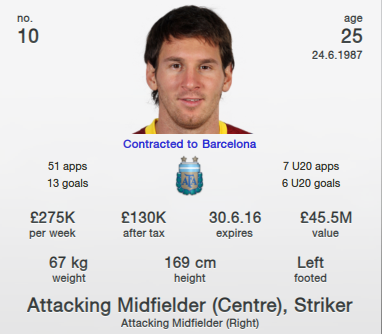

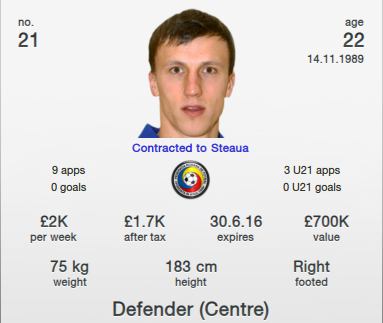

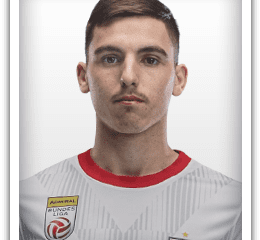







NikoZolo
20 октября, 2012 at 23:56
Thanks for the download!
Johnny Karp
21 октября, 2012 at 09:35
Enjoy!
Chris
21 октября, 2012 at 16:20
Doesn’t work for me! Followed instructions exactly as above but the faces dont show up… It just gets rid of the faces that are already on the game, please help!
Thanks!
Johnny Karp
21 октября, 2012 at 16:27
I’m pretty sure you have not followed the instructions, there is no way the faces that were already in the game would disappear. Are you sure you placed the download in the right folder?
Chris
21 октября, 2012 at 17:41
Yeah mate, I created the graphics folder and placed it in there… I have downloaded a logo pack aswel which works fine so I know the folder is in the right place… I have followed the instructions exactly as above but no faces appear :( and the faces tha twere already on the game such as Messi etc are missing…
Johnny Karp
21 октября, 2012 at 17:42
Please tell me what you have in the graphics folder.
Ryan Chas Owen
13 ноября, 2012 at 21:04
Same with me! have tried everything! all thats in there is the kit pics and club logos (in seperate folders)
Johnny Karp
13 ноября, 2012 at 21:28
The kit pics in the faces folder? Excuse me but I don’t understand how that is identical to anything here.
Radd
20 декабря, 2012 at 22:43
remove the logos, put only the faces folder in the graphics folder try it then if it works add the logos after, that worked like a charm for me
Wijaya
31 мая, 2013 at 10:37
it worked fine on mine, Thank you
Gaurav Chaddah
21 октября, 2012 at 16:55
Do you have ton start a new game beacuse they haven’t worked for me?
Johnny Karp
21 октября, 2012 at 16:58
No, you just have to reload the skin.
Gaurav Chaddah
21 октября, 2012 at 17:09
I have tried that 3 times and it hasn’t worked
Johnny Karp
21 октября, 2012 at 17:42
Please describe what you have in the graphics folder.
Gary McKay
25 июля, 2013 at 17:24
I have tried several facepacks including this one and none of them have worked so far, I also used peazip to extract the files. I have cleared the cache and reloaded on preferences can anybody advise on what I am doing wrong as I’m sure its something on my end but I cant figure it out?
Gary
21 октября, 2012 at 21:06
Hi All,
I have downloaded he face pack no problem as i did last year on my desktop.
This year however i have bought a new laptop.
When i try to extract the files (using 7-zip file manager) the e tract keeps getting stuck after around about 4/5 minutes.
Any ideas whaty i could do to get around this or can you recommend a new programme to use instead of 7-zip??
Many thanks
Johnny Karp
21 октября, 2012 at 21:10
Try PeaZip.
Gary
21 октября, 2012 at 21:18
Thanks Johnny will try that now
Lye
22 октября, 2012 at 08:00
Hi guys,
Initially it won’t work for me either but once i unclick «Use caching to decrease page loading times», confirm and it works fine for me.
Johnny Karp
22 октября, 2012 at 08:08
Good, thanks for sharing that.
Aaron
23 октября, 2012 at 13:02
Hi Johnny, downloaded the facepack and extracted it but the photos aren’t working and it says the file isn’t supported. Any idea how I can fix them?
Johnny Karp
23 октября, 2012 at 13:56
Try de-selecting “Use caching to decrease page loading times” in Preferences, as Lye suggested earlier. That did the trick for him, might work for you as well. Not sure I understand what you were trying to do when you got the not supported message.
Aaron
23 октября, 2012 at 14:47
Sorry should have made it a bit clearer. When the file was unzipping peazip said the type of file was not supported, and when I went to view the images I got the same message. The kits have downloaded fine as have the logos, but the facepack hasn’t.
Aaron
23 октября, 2012 at 14:50
I’ve just done that and its now working fine, thanks!
Johnny Karp
23 октября, 2012 at 15:38
The downloaded file might be corrupted then, try to download it again or something.
Casey McHugh
23 октября, 2012 at 15:26
How did you’s install it ? through crocko.com or something else ? i’m finding it hard downloading it
Johnny Karp
23 октября, 2012 at 15:37
I downloaded directly from Sortitoutsi.net because I have a premium account there (around 10 pounds per year). I agree that downloading from those sharing sites is difficult but there’s no other option I’m afraid.
Arong Sit Pisontnakul
26 октября, 2012 at 03:41
Thank you so much for the download Johnny!! :D
Johnny Karp
26 октября, 2012 at 06:11
You are welcome.
adam
27 октября, 2012 at 13:39
hi — a bit off topic, i added my picture for manager, when the game loaded 1st time it was there, however in preferences — interface — i changed the screen resolution, now my picture has gone (the face pack pics still show) — i’ve tried naming the picture the unique user id way, but still no luck — any ideas?
Johnny Karp
27 октября, 2012 at 15:29
You also have to insert that unique user id in the config.xml file, at least that’s how it was done in FM 12. However, I have to say that I haven’t lost my manager pic after installing the facepack in FM 13, so I don’t know how and why yours disappeared.
James Smith
28 октября, 2012 at 13:28
Hi
I have downloaded the file a couple of times and followed all of the instructions, but when I go to unzip the file(using 7 Zip) approx 89,000 of the files are saying «unsupported compression method». I can see the files in the unzipped folder but they have no file size and no picture shows up in either in the game or in windows picture viewer. Any one else had the same problem and know a solution?
Cheers
Johnny Karp
28 октября, 2012 at 14:58
The downloaded file might be corrupted then. Maybe try downloading from another mirror, if there are more available for non-premium users. I have a premium account at Sortitoutsi and the download worked fine right away.
RiotAct
1 ноября, 2012 at 14:49
In all your instuctions you should state that people have to untick the «use chaching to…»-box in preferences to make the graphic work — this is why people is having trouble!
Johnny Karp
1 ноября, 2012 at 15:00
You are right, I forgot to add that line in this one. Thanks for the heads up.
Niclas
2 ноября, 2012 at 14:18
I have now, MULTIPLE times tried as described but it wont work.
Does it have any effect that only 4 of the 12 files have been downloadet?
Johnny Karp
2 ноября, 2012 at 14:50
Of course it does, you have to have all the files.
Niclas
2 ноября, 2012 at 15:00
But when I open for example the first file, I can still see their faces?
Thanks for the answer :)
Johnny Karp
2 ноября, 2012 at 15:04
Yes, but those are just a part of the pictures. And you also need the config file, otherwise it won’t ever work. That’s why you have to download all the pieces.
Niclas
2 ноября, 2012 at 15:11
What is the config file and where will I find it?
Johnny Karp
2 ноября, 2012 at 15:24
It should be in one of the 12 files you mentioned.
Niclas
2 ноября, 2012 at 15:29
Thanks again, I have just finished downloading all the files. If I’m doing as mentioned now, I should have the faces in the game right?
Johnny Karp
2 ноября, 2012 at 15:38
If you follow the instructions there shouldn’t be any problem.
Niclas
2 ноября, 2012 at 15:39
I must do something wrong. I have followed all the instructions, but it still wont work…
Johnny Karp
2 ноября, 2012 at 15:50
Well, I can’t guess what you might have done wrong, but you can check the graphics>faces folder and see if you have the faces there plus the config file. If not, you might not have extracted the files correctly.
anthony
3 ноября, 2012 at 15:40
ive downloaded part 1-4 but 5-12 are coming up has error?
http://gyazo.com/e84ecc654090991fd316326e2d7ee0ba
Johnny Karp
3 ноября, 2012 at 15:59
You should post that at Sortitoutsi, those are their download links.
Jack
3 ноября, 2012 at 15:55
It does not work for me , it is a winrar file and i put it in my graphics folder but when i go into prefrences and reload the skin and go into the game the faces are not there
Johnny Karp
3 ноября, 2012 at 16:00
You have to extract the winrar file, not put it as it is in the graphics folder. Read the instructions, please.
Jack
3 ноября, 2012 at 15:58
Also I tried downloading it separately but its says Download not available
The following download is not available: on each one :(
Johnny Karp
3 ноября, 2012 at 16:04
So you have downloaded it or not? Because you just said you did put a winrar file in the graphics folder.
Jack
3 ноября, 2012 at 18:26
yes i have
Johnny Karp
3 ноября, 2012 at 18:29
OK, then I guess I have already answered your question.
Sergi
6 ноября, 2012 at 18:13
is it free to sign up at sortitoutsi?
Johnny Karp
6 ноября, 2012 at 18:30
It is free but you can choose a premium account (10 pounds per year I think) for faster downloads.
Vlad
7 ноября, 2012 at 23:33
Hey guys,
So I put the folders ‘faces’ and ‘pictures’ inside the ‘graphics’ folder. I un-ticked the ‘cache’ thingy + ticked the ‘reload skin’. Still it doesn’t work. What’s funny is that some nation logos are changed to the metallic logos I have downloaded. Pretty weird.
I am using Windows 8 if it counts.
Vlad
7 ноября, 2012 at 23:43
LE: Seems like Im stupid :)
One question though: Can I add an image for me as well? For some reason my avatar disappeared. Thanks.
Johnny Karp
8 ноября, 2012 at 08:03
This is how it used to be done in FM 12, I guess it should work in FM 13 as well:
1. Create a folder called “extra” (or another name of your choice) in Documents\Sports Interactive\Football Manager 2012\graphics\
4. Download this file (http://www.mediafire.com/file/zgmukq1zzmd/config.xml) and save it to that folder you just created. Open it in a text editor and change the 2 picture values to the unique id. of the player picture that you want to add (in my file the value is 1394644719)
5. Place the picture in the same folder. Rename the file with your the unique id ( 1394644719.png in my case)
6. In the game preferences – Display & Sound untick ‘Use Skin Cache’ and tick ‘Always Reload Skin on Confirm’. Press Confirm and it should now work.
Read more at https://www.footballmanagerstory.com/2011/10/download-mega-facepack-for-football-manager-2012/#KoRFB1HyVta1SS7C.99
Vinicius
11 ноября, 2012 at 14:32
There`s brazilian`s faces ??
Johnny Karp
11 ноября, 2012 at 14:33
Yes.
David Otter
13 ноября, 2012 at 15:18
does this pack have all premiership teams ? and teams like Sheffield wednesday ?
Johnny Karp
13 ноября, 2012 at 15:59
Yes, it does.
David Otter
13 ноября, 2012 at 19:09
spot on cheers !
Vincent
13 ноября, 2012 at 16:03
Hi Johnny!
It works perfect for the logos and kits but not for the faces! I really don’t understand what I do wrong! I put the «faces» file into graphics (just like «logos» and «kits) and I then ticked «reload skin…» and unticked «use changing…». And it actually works for the logos and kits, as I said! Do you see the problem here? :(
Thank you!
Johnny Karp
13 ноября, 2012 at 16:06
You should check and see what’s inside your «faces» folder, there should be all the pictures plus a config file.
Vincent
13 ноября, 2012 at 16:16
I just checked : all the faces are there but I don’t see any config file! And when I start downloading the file all over again, nothing changes!
Johnny Karp
13 ноября, 2012 at 18:50
Well, that is why it doesn’t work. Please make sure you have that file too, either download again or ask at Sortitoutsi for help to get it if it isn’t in the download.
ian
18 ноября, 2012 at 11:54
For the facepacks with file contains the premier league faces? 1-13? does anyone know i really don’t want to download them all..
Johnny Karp
18 ноября, 2012 at 11:55
You have to download them all I’m afraid.
john
20 ноября, 2012 at 14:04
I was wondering if anyone knows wich facepacks are in every part..because i dont want to download 5.5 gb does anyone know in wich parts are the major champioships like premier /bundesliga/campionato?
Johnny Karp
20 ноября, 2012 at 15:14
I have already answered this, it won’t work unless you have the config file along with the images. And I don’t know in which part it is.
Andrew
23 ноября, 2012 at 03:35
Hey man i did everything, and the faces still dont appear. I made the «graphics» folder, and within the graphics folder all i have are the «faces» folder from the download. What do u suggest i do?
Johnny Karp
23 ноября, 2012 at 08:28
Check what you have inside the faces folder, there should be a bunch of pictures plus a config file.
Andrew
23 ноября, 2012 at 17:53
hey, yeah there is a config file plus a bunch of photos. I doubled checked again, and there were some photos that were there and some that wasnt. Like jose mourinho wasnt in the picture nor messi, but i got a bunch of championship photos
Johnny Karp
23 ноября, 2012 at 18:35
Then I guess the download was incomplete.
Anastasis
26 ноября, 2012 at 12:50
Hi, i will ask again something tha has been asked again from mayne guys. I have followed the instructions and it is not the first time I add face in FM. I do what i have to do but there are nowhere faces. The .xml is in the folder. Thank you.
Johnny Karp
26 ноября, 2012 at 13:02
Folder structure?
Anastasis
26 ноября, 2012 at 13:18
What do you mean?
Johnny Karp
26 ноября, 2012 at 13:23
I mean check the folder structure inside the graphics folder. «faces» folder should be directly inside «graphics»
Anastasis
26 ноября, 2012 at 13:26
C:\Users\Anastasis\Documents\Sports Interactive\Football Manager 2013\graphics\faces
Johnny Karp
26 ноября, 2012 at 13:38
It should work then, if you have also made the necessary changes in the game preferences. You should also check the number of files you have in the faces folder, the download might be incomplete (I’ve seen that happening before).
Anastasis
26 ноября, 2012 at 13:50
13294 files and I have not win8
Johnny Karp
26 ноября, 2012 at 14:36
The complete pack has around 115K files, so I guess your download is incomplete.
Gormen
26 ноября, 2012 at 13:41
I suspect there is a problem with Windows 8 and facepacks.
It works on my PC (w7) but not on my new laptop (w8). And I have used facepacks for years with no problem.
Johnny Karp
26 ноября, 2012 at 14:37
Haven’t tried it on W8.
Gormen
26 ноября, 2012 at 17:13
I was wrong, it works with Windows8 too.
I checked the files on my laptop, and the config file was missing in the faces/megapack folder. When I copied it over everything was fine, just like you said earlier in this thread.
Anastasis
26 ноября, 2012 at 22:32
So I downloaded again the megapack and its still 13.293 picks+1 config file. And still not working. I really dont want to spend your time. I just want to help the community to solve this problem.
Johnny Karp
27 ноября, 2012 at 07:22
I repeat, there should be over 115K pictures, so there definitely is a problem either with the download or with the way you are extracting the files.
Anastasis
27 ноября, 2012 at 11:16
Ok, everything works fine. Something was wrong with extraction. I used PeaZip and I have all the pictures now. Thank you for your time. I apreciate your help.
Johnny Karp
27 ноября, 2012 at 11:24
No problem at all, glad you sorted it out.
Radiant Angel
2 декабря, 2012 at 14:17
So odd. Faces, logos, kits and flags work perfectly on my desktop. However, none work on my laptop. I used the exact same process to set up and checked that the files are located in the exact same spot, have same number of files, as well as config files.
Note that both the desktop and laptop run off the same save file that is located on dropbox. However, the graphics files and folders are separately local in the users/me/mydocuments/etc… file locations.
The laptop is less powerful than my desktop (rated one star by FM13). Any help is appreciated.
Johnny Karp
2 декабря, 2012 at 14:22
If you have the same game settings and same folder structure in your FM user data folder on both computers it should work on both. I’m not sure what went wrong there but I suggest comparing the user data folders and see if there’s any difference between your desktop and laptop.
Radiant Angel
2 декабря, 2012 at 23:00
No difference. I don’t get it… so frustrating! Every possible thing is the same between environments. One works. One does not.
Johnny Karp
3 декабря, 2012 at 10:44
There has to be a difference, otherwise it can’t be explained.
Matt
15 декабря, 2012 at 20:11
i am downloading all the parts but i only have FM 12 it works on FM12?
Johnny Karp
16 декабря, 2012 at 09:09
Yes, it should work on FM 12 as well.
GMac
18 декабря, 2012 at 15:16
Hi, I’ve never used a facepack before, I downloaded the faces, however I wanted the league symbols and club badges also. I assume therefore I need to get the Icons Megapack also?
Thanks
GMac
Johnny Karp
18 декабря, 2012 at 16:46
Yes, you have to get the logos pack as well.
dzeko99
21 декабря, 2012 at 17:38
Please help me
i have done all of that but my facepack doesnt work but when i put it on the demo it works perfectly i dont know whats the problem
Johnny Karp
21 декабря, 2012 at 20:51
Are you sure you placed the files in the correct folder?
dzeko99
21 декабря, 2012 at 22:01
yes i am sure because i have played every football manger since 2006 with facepacks
i am definetly sure
Johnny Karp
22 декабря, 2012 at 11:07
Is the «faces» folder directly in the «graphics» folder or is there some sub-folder in between. If so, you should move the faces folder directly under «graphics».
Football Manager Player 201021
4 января, 2013 at 22:24
do you need to download all steps to get the facepack or only the last
Johnny Karp
5 января, 2013 at 12:47
You have to download all the pieces.
Samuel Millington
7 февраля, 2013 at 00:06
Hello Johnny, I have query for you, how come, with some players on the game, you get their ‘icon face’, but not their face on their profile!?
Johnny Karp
7 февраля, 2013 at 13:28
You should have both if you installed the facepack, have no idea why that would happen. Maybe you didn’t install it in the correct place or maybe you tinkered with some other game files?
Samuel Millington
7 февраля, 2013 at 17:33
All sorted now, thanks Johnny, it seems that I didn’t extract two of the packs, so I was 9,000 faces down!
Johnny Karp
7 февраля, 2013 at 17:55
Great!
Mert Kuyumcu
27 февраля, 2013 at 11:18
Hey Johnny,
I just found you guyz and really happy to download all of these parts. Here you can reach my blog and find the talented players on #FM13. http://mertkuyumcu.blogspot.com/2012/10/football-manager-2013-talented-players.html It’s held in Turkish but not need to know in order to understand Turkish.
Here also you can reach my YouTube channel. http://www.youtube.com/user/mertkuyumcu I’m uploading some goals on it. I was Director of Youth Football Team in one of the professional Turkish club once and won championship for two consecutive years, 2010. On the other hand, I fed up with being a Direcfor and go for Referee. So I’m referee right now. :)
I guess meeting process is over. ;) So I’d like to be an author on footballmanagerstory.com like you or your other colleagues.
Best,
Mert
Johnny Karp
27 февраля, 2013 at 11:40
Thanks for reaching out. If you want to write on out website I guess you’ll have to send me an email with what exactly you would want to write and then we could work something out. My address is johnny@footballmanagerstory.com
Mert Kuyumcu
27 февраля, 2013 at 19:19
Hi again,
I followed what you say in last four paragraphs. Here you can reach my downloads via sortitoutsi.net: http://i52.tinypic.com/1zxnwag.png (just first three parts are downloaded)
But have a problem with the faces… I did very well with the Preferences / Interface / »use chaching to» box. Do you think that I shouldn’t change the folders name in graphics folder as faces 1, faces 2, faces 3. Do you think it’s the problem?
Johnny Karp
27 февраля, 2013 at 20:09
You have to download all the parts and then extract them all together, not separately, it is a split archive.
Mert Kuyumcu
27 февраля, 2013 at 20:31
I see. Thanks!
Hendry Lukito
25 апреля, 2013 at 04:09
Can I use this packs to FM 2012?
Johnny Karp
25 апреля, 2013 at 16:21
Yes, they should work.